Google Analytics 4 for Shopify.
The Shopify ecommerce platform is a well-positioned solution that empowers businesses with a suite of tools designed to simplify the process of selling your products and services online. Part of this offering has also been its easy-to-use integrations with third party marketing platforms, such as creating Google Shopping feeds or integrating with the Meta (Facebook) Conversion API.
This is also the case for Google Analytics, where the Google Analytics 3 and 4 integration allows for both source and aspects of the enhanced ecommerce tracking to be up and running in minutes. However, with the introduction of Google Analytics 4 (GA4), there are limitations with this system. Most notably that not all aspects of the enhanced ecommerce tracking are included – such as product impressions and product clicks. With Google Analytics 3 sun-setting in July 2023 this has left a lot of business owners with a need for an alternate solution.
Quick links:
What is Google Analytics 4?
Can I just use Shopify’s integrated analytics solutions?
How do I set up GA4 on Shopify?
What does a Shopify GA4 project look like?
What would be considered a core Shopify implementation?
Post-implementation support
What is Google Analytics 4?
In October 2020, Google announced a new version of its analytics platform named Google Analytics 4, a re-introduction of Google’s “GA App+Web”, and would eventually take the place of the current reporting platform (GA3).
It aims to re-focus the platform on more modernised approach to user tracking on both the web and within apps. It did have a relatively rocky start with a limited offering but over the years has matured into a competent offering.
This includes Google’s new algorithmic attribution modelling, much easier ways to access the data points recorded (including access to the raw data via BigQuery without the need for GA360) and better user attribution, to name a few.
These two platforms have been running alongside each other for a while and a continued use of the older GA3 platform has remained feasible. However, it was announced that Google’s Universal Analytics will no longer be supported as of 1st July 2023, at which point GA3 properties will stop processing any new hits.
This means that your Google Analytics 3 tracking has a limited shelf life, and it is critical to migrate to Google Analytics 4 as soon as possible. Specifically so that historical data can begin collecting early, in preparation for the forced switch between platforms in 2023.
Can I just use Shopify’s integrated analytics solutions?
Yes you can, and there are three core ways to look at website analytics data within Shopify, however, there are some notable issues with each of these.
Google Analytics 3 – as a platform will be terminated in July 2023, whilst historic data will continue to exist for a while, this is not a permanent solution and should also not be considered a temporary stop gap for the next couple of months.
Google Analytics 4 – the replacement for Universal Analytics, and configurable within the “Google” sales channel. It can have core aspects of GA4 tracking set up automatically, but this does miss certain aspects of enhanced ecommerce tracking, has had a couple of issues in its deployment and cannot support any customisation or unique features of a given Shopify store.
Shopify Analytics – is intrinsically integrated into Shopify and will very likely continue to function as long as Shopify exists. However, it only has a limited offering with no customisability and the data points collected are relatively top level. On top of this, the platform also does not integrate directly with solutions like Google Ads for audience building, etc.
How do I set up GA4 on Shopify?
The good news is that there are a few options for configuring Google Analytics 4 on Shopify, however, none of them are that straightforward and unfortunately Shopify does not have any built-in solutions (nor have they announced plans to support this).
Ultimately, these are the options available to you:
- Use the “Google” sales channel app within Shopify
- Finding a “pay for” plugin (app) in the Shopify App Marketplace
- Creating an in-house solution with your development team
- Hiring a specialist external team like Wolfenden
Google sales channel: The Google sales channel allows configuration for various product offerings, namely: Google Ads, Google Shopping and Google Analytics 4. This app can be provided with a GA4 measurement ID and will automatically start tracking core metrics. However, as every store is different, there are user interactions which cannot function with an out of box experience. The sales channel is a quick way to get the basics but any customisation and more granular tracking needs a bespoke configuration.
Shopify App Marketplace: There are a number of apps which will assist with setting up GA4 and will offer the ability to track enhanced ecommerce data points. However, there is a trend for them to be offered as pay-monthly subscriptions, where cancelling results in the implementation being disabled. It is also important to note that these apps look to produce a solution that will work for generic implementations with any slight customisations requiring a developer to identify, understand and create a patch to solve the tracking issues. Through testing at Wolfenden we have found this can be quite problematic for enhanced ecommerce tracking – such as product impressions, clicks and add to baskets.
In-house created solution: Using your development team means that they will be able to work with any specific nuances your website build might have, and the final solution is more likely to work reliably than an off the shelf App. However, this would require that your development team has a very good understanding of the Google Analytics 4 platform, understand all of the various data points that need collecting, and are able to format the required data into a usable solution to analyse within GA4.
Wolfenden specialists: We are able to offer a solution that is the best of both worlds. Our Data & Analytics department has a long history with Google’s marketing platforms and a deep knowledge of how a complete integration should operate. The team’s technical knowledge has allowed Wolfenden to offer a complete Shopify solution, applying the specific code base changes to your Shopify theme and settings as well as configuring tag management and tracking platform to operate alongside those implementations. This results in a bespoke solution that you own outright, no hidden fees and no surprises later down the line. Our straightforward approach has already supported Google Analytics setups for a wide range of Shopify websites.
We are also flexible with our approach to best fit your business requirements, for example, we are happy to work alongside your development team – supporting them during the build and implementation.
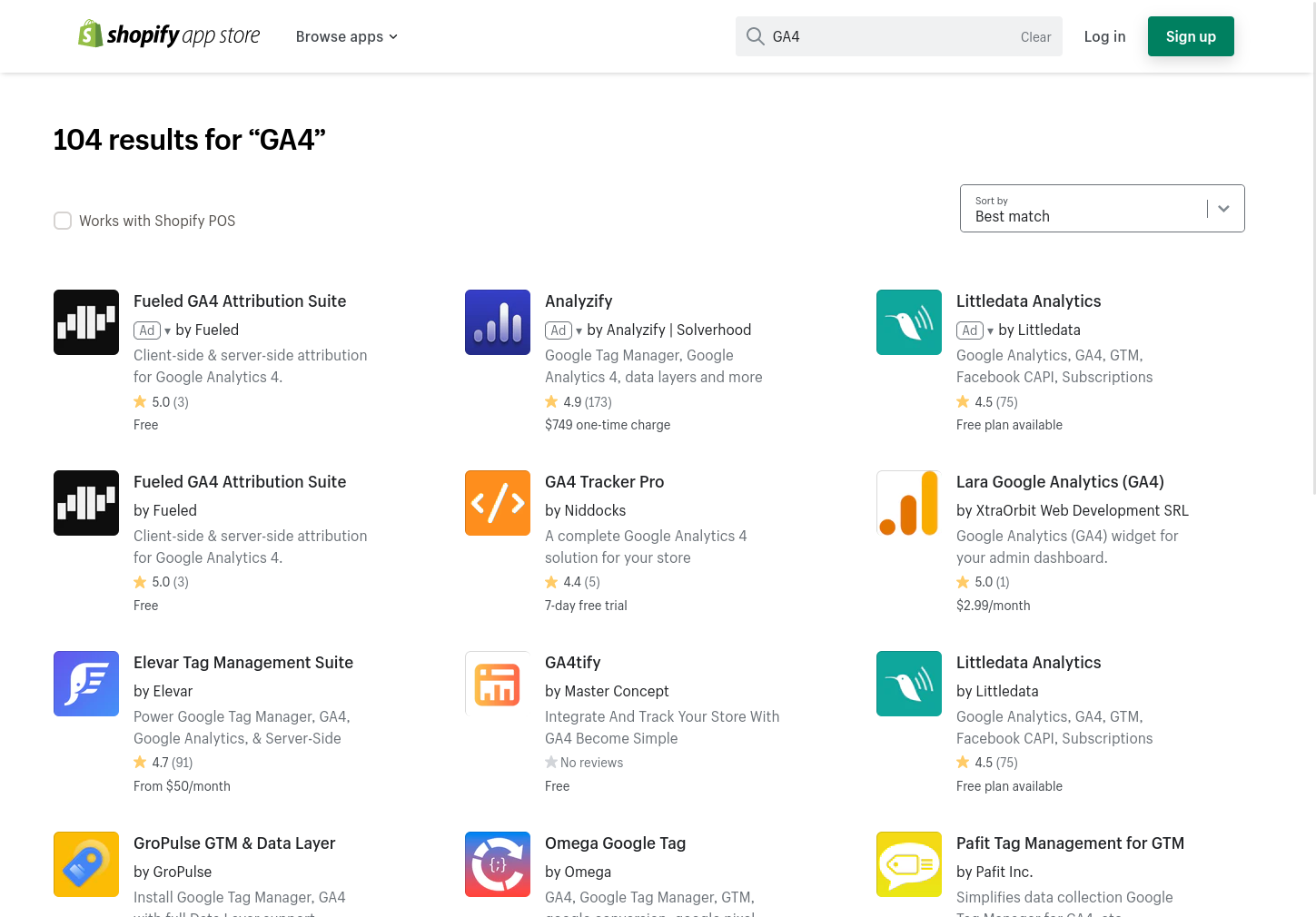
What does a Shopify GA4 project look like?
If you’re interested in Wolfenden implementing GA4 for your Shopify store, this is a top-level breakdown of how our implementation process operates:
- Scoping: Ensuring that we’re capturing all data points of interest and advising on what we recommend should be collected. Creating a define list of data points that your configuration will own.
- Building: Creating a customised solution that will sit within your website’s Shopify theme and will be owned by you. This solution would operate using a tag management system (such as Google Tag Manager) meaning future marketing platforms can make use of the same data set.
- Configuration: Organising Google Analytics 4 to ensure its settings are configured correctly, such as excluding your team’s IP addresses from website interactions and preventing payment gateways soiling conversion attribution.
- Testing: At each step of the process we’re testing the implementation to ensure it meets our criteria. This doesn’t stop during the build either, we have two post-go-live test sessions to ensure that the data being collected is as accurate as possible.
What would be considered a core Shopify implementation?
Core implementation projects would ensure that there is tracking in place to allow for best practice reporting including any sales recorded. This would include, but is not limited to, the following actions:
- Pageview tracking
- Transaction tracking using a custom solution for Shopify
- IP based internal traffic filters
- Best practice core GA4 admin settings
- Channel review and campaign tracking recommendations
As well as transaction tracking, we would also recommend additional bespoke tracking to ensure a full enhanced ecommerce capture for your website. This allows for the following capture points to be included:
- Item list Views
- Item selection
- Item detail views
- Add/remove from basket
- Checkout steps progression
It doesn’t need to stop there either, during the scoping of a Google Analytics project we can work together to define other micro-conversion points, such as contact form submissions or new account creations.
Post-implementation support
After you new GA4 tracking has been implemented, you might find you need additional support – and we’re happy to help. Click on the following sections to find out more about …
Get a free quote for a GA4 migration project
If you’d like a no obligation quote for a one-off project for us to migrate your existing GA setup to GA4, fill in the below and we’ll send you a file to give us one-time access to your GA property allowing us to give you an accurate quote over email.
Latest Insights The Team.
Explore our team’s latest thoughts and actionable advice from our blog to support your digital marketing strategies.